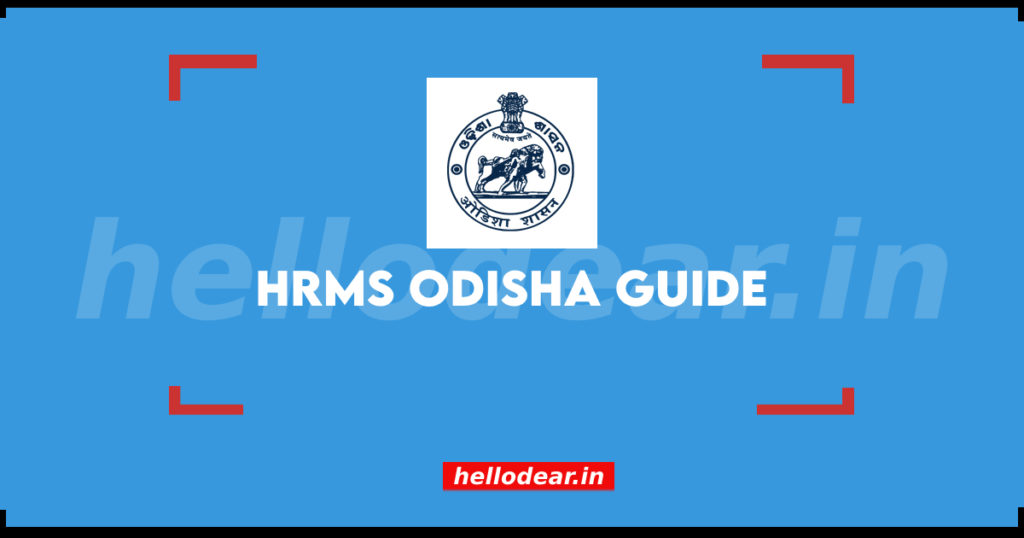HRMS Odisha : The Government of Odisha recently initiated the HRMS Odisha Portal. The purpose of the HRMS Odisha portal is meant for the employees to get their salary slips and also payment slips. These are termed as the essential documents to the employees. Apart from these documents, the employees also get details about their service account, loans, deductions, and complaints.
The Human Resource Management System Odisha is a flagship project. The database of HRMS helps the employees of the government to get the complete information of their technical transactions. Employees through the HRMS Odisha can apply for leave, or loans and also extend their reports request and many other benefits. The HRMS Odisha portal software automatically prepares 1 off and also registers the employee for service book, loan amount, leave account, and salary account, and much more.
Table of Contents
What is HRMS Odisha Portal?
HRMS Odisha portal is a flagship project of the Center for Modernizing Government Initiative (CMGI), which is a society that is formed under the General Administration Department of the Government of Odisha. The HRMS Odisha is a database and also an application software that enables to perform personnel transaction of the government employees through the internet or Online mode.
The HRMS helps to superannuate the employees and help prepare for the pension paper or even health authority. This helps to process their pension paper faster and quickly. The Service book of the employees is a complete source of all the transactions.
What are the Benefits of the HRMS Odisha Portal?
Below are the benefits where that government employees can enjoy with the help of the HRMS Odisha portal.
• The HRMS Odisha portal satisfies every need of the government employee.
• Through this portal, the government employees can get their payslips, file complaints, loan details, or even apply for loans and know their deductions.
• The main purpose to launch the HRMS Odisha portal by the Government of Odisha is to provide the fastest and easy access to the human resources department and even data management.
• The HRMS Odisha portal helps the government to keep a record of every detail of their employees.
• The HRMS Odisha portal maintains a complete record of their recruitment process, payslips, and other updates of the department.
• The HRMS software tends to play a major role in the government automated management system.
• With the use of the payment slip received from the HRMS software, the employee can even apply for a new job.
• The employee can request a loan also.
What is the process to Login to HRMS Portal’s Payslip?
The eligible applicant who wants to log in to check their payslip through the portal hrmsorissa.gov.in should follow the below-given steps.
• The employee will first have to log in to the official website of the HRMS Odisha. The homepage of the website will appear in front first.
• Click on the Personal Login or HRMS Login option on the homepage of the website.
• After clicking, a new window will appear which will be the login page. The employee will have to enter their HRMS user id and password.
• Next, they will have to enter the correct security code as it is.
• Finally, click on the login button and the HRMS Odisha payslip account of the employee will open on the screen.
How to Download the HRMS Odisha Employee Salary Slip?
The eligible applicants who wish to get access to check their Odisha payslip through the hrmsorissa.gov.in software should follow the below-given steps.
• Enter the official website of the HRMS Odisha. At the homepage of the website click on the login option.
• Enter the user id and password and click on the login button
• A new page will appear on the screen. Search for the payslip option.
• Proceed further and then click on the HRMS Odisha salary slip.
• Select the month and the year of which you want the salary slip.
• Finally, to get the salary slip to click on the Submit button.
• The salary slip will appear on the screen. Click on the continue option and download the salary slip. For any future reference, keep the payslip safe.
How to Register your Mobile Number on the H RMS Odisha Portal?
Follow the below guidelines on the HRMS Odisha software, if the employees want to link their mobile number with the HRMS Odisha account.
• Visit the official website of the HRMS Odisha through hrmsorissa.gov.in. The homepage will appear in front of you after this.
• On the homepage of the official website of the HRMS Odisha click on the option e-services for the employees.
• Select the option for registration sign-up.
• Once you have selected the registration sign-up option, enter your correct registered mobile number.
• You will receive a One Time Password on your mobile phone.
• Enter the received One Time Password in the blank space.
• Save all the details at the end.
• In this way, you can now link your registered mobile number with the HRMS Odisha software.
How can you check your HRMS Pay Bill Status Online?
With the help of the below-mentioned steps on the HRMS Odisha portal, you can now check the HRMS pay bill status.
• Visit the official website of the HRMS Odisha i.e., hrmsorissa.gov.in.
• The homepage will appear
• Select HRMS to pay bill status option on the homepage of the website.
• Scroll to the end of the page.
• Through the next step, you will be redirected to a new page.
• Select the below details:
o Bill Type
o Month
o Year
OR
• You can even select your district and the desired information will be available on the screen.
• With this, you can now check your HRMS pay bill status online.
What is the process to recover the HRMS Odisha Portal Password?
Keeping a password can be a challenging task, especially if you log in through different websites. The recovery process to get your HRMS Odisha portal password is quite easy with few simple steps to be followed. If you have forgotten your HRMS Odisha portal password, you can recover it with the help of the below-given steps.
• Visit the official HRMS Odisha portal website http://hrmsorissa.gov.in/index.php HERE
• Tap on the person login tab on the homepage.
• On the same page, you will find forgot password button, check on the option. This you can find at the bottom of the homepage.
• Select forgot password option and proceed with the given instructions.
• The HRMS will open a new page you will have to enter your HRMS Odisha portal’s registered mobile number.
• This is followed by the security code and date of birth.
• Recheck all the details and click on the button SEND.
• The HRMS Odisha password reset link will be sent to you on your registered mobile number. With this, you will have to log in to the website and check the payslip details.
Wrap Up
Unlike any other organization, every government employee can now easily acquire their employee payslip with the help of the HRMS Odisha Portal. The government of Odisha now uploads their employee’s monthly payslip at the HRMS Odisha portal. With this, the government employees get the liberty to check their payslips online. To access their account, the employees first need to log in at the portal. To log in, you can follow the above-mentioned steps.
In regards to payslip, the government employees can now easily check their payslips very often. As being the official details, the payslips that are provided by the organization mentions the details of the monthly transactions of the government employee. Thus, if you want to know the date of your salary or also tax projections or the deductions from your salary for PF, loan installments, then the employee needs to visit the HRMS Odisha payslip. With this, you can also get the details of the total number of your working days of any particular month.
The payslip of the employee contains the information that is related to their monthly transactions or working days. Concluding, the HRMS Odisha portal plays a very significant role in the state of Odisha. It eases the government’s work of following up on the employee’s salary, as all records are well maintained. This reduces corruption or any kind of delay in the system.