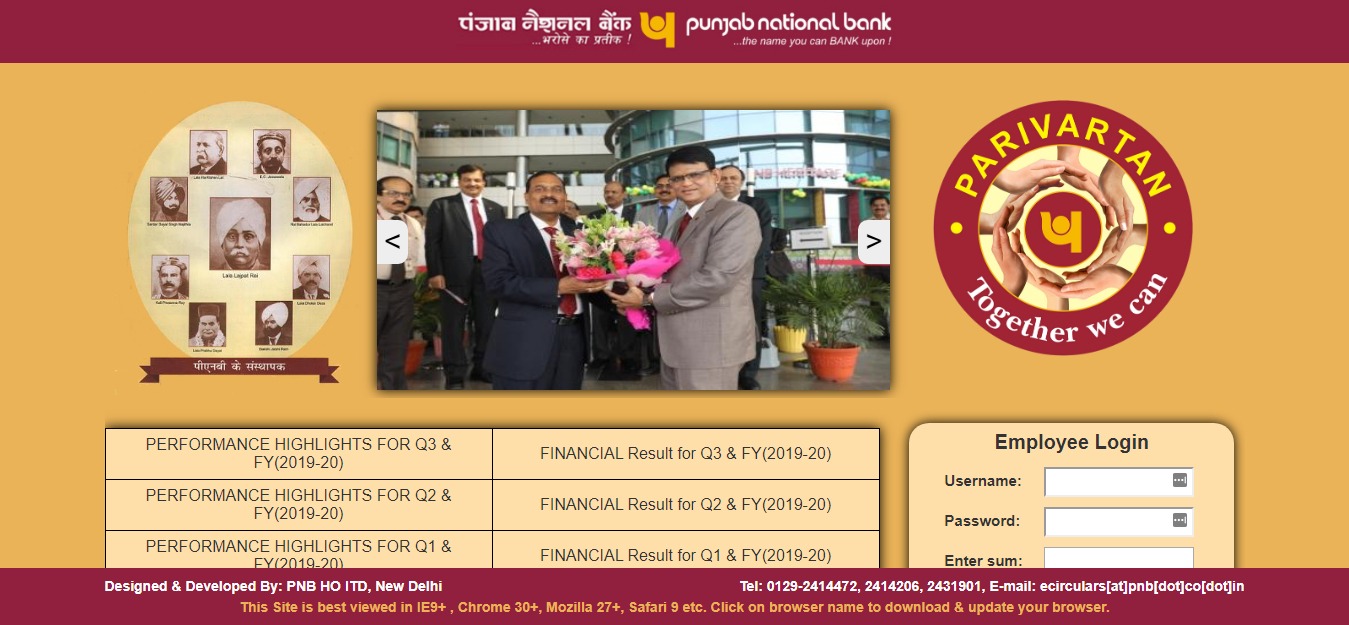PNB, also known as Punjab National Bank is regulated by RBI as a public sector bank. It was established in 1894 and now in terms of business and network, it is considered to be the second-largest public sector bank. It has around 11,000 branches with headquarters located in New Delhi, and has its branches in other parts of the world as well, such as the UK, China, Dubai, and Sydney.
Table of Contents
PNB Knowledge Center
This bank has a very long and interesting history. It was started first in Lahore and later opened its branches in Rawalpindi, Karachi, and Peshawar, etc. After partition, permission was taken from the high court of Lahore to shift its head office to India. Initially, the headquarters were located in Calcutta, and in 1960, it was shifted to Delhi. Apart from these, various changes have also taken place. This includes integrating technological advancement with banking facilities. PNB also provides mobile and Net Banking Services to its customers as well. Apart from this, there is also a special facility available to its employees known as a Knowledge Center.
About PNB Bank
Punjab National Bank established itself during the colonial period in 1894. It was the desire of Indian leaders to have an Indian Bank, the profits of which would remain in India and not go to the British Empire. Till 1900 there was only one branch of Punjab National Bank in Lahore. In 1900, another branch opened up in Rawalpindi and thereafter in Karachi and Peshawar. It saw steady growth and progress during the initial stages. However, during the period of the Wall Street crash, it suffered from heavy losses like any other bank in the world. This bank has had the opportunity of serving many of the independent leaders.
Many branches that were not in India closed due to the partition in 1947. In 1960, the headquarters were shifted from Calcutta to New Delhi. From the date of its establishment to now a lot of changes have taken place in the Banking methods as well. Being always concerned with the welfare of its customers and Indians, this bank has made banking even easier. Everything can be accessed with the help of the Internet these days. Not just the customers, but its employees can avail the benefit of technology in their day-to-day life.
PNB Knowledge Centre was developed for making the life of its employees very easy. The employees can log in to this website and check their reimbursement, appraisals, and even submit leave.
The main function of this knowledge center is to consolidate salary, process the payroll, and maintain employee records. Apart from this, it has other facilities available as well. Some of these other functions include managing attendance, training, HR, etc. This system can also be used for the management of information related to employees such as their performance appraisal, promotion system, and absence management.
One interesting feature is that it cannot only be used for the selection of employees and their self-service but also for automatic payment processes and absence management. This system is equipped to automatically calculate deductions as well as generate pay reports.
Employees of PNB can log in to their accounts at the Knowledge Center and check their assets and liabilities, performance appraisals, petrol reimbursement, and also submit leave applications.
Read further to know about the details on how to login to the knowledge center of PNB. Check out our guide on PNB Net Banking Login, Registration & Password Reset Guide
How can one Login into Punjab National Bank Knowledge Centre?
In case you wish to avail the benefits of the knowledge canter of PNB and are wondering how to log in, then worry no more. Simply follow the steps mentioned here.
- Visit the official portal of PNB Knowledge Center HERE
- On the lower-right side of the page, there will be a box saying ‘Employee Login’.
- You have to enter information such as your User ID and Password. This login information might already be available to If not, ask the branch manager. Ask for this information along with other important documents which will be required to create your HRMS account.
- Once you get the information, enter it in the space provided and then enter the verification code from the image provided.
- Click on the button that says ‘Login’.
- If the information entered by you was correct, then you will be logged in to the knowledge center employee account. Here, you can access all the updates such as promotion, salary, attendance, and other important material.
There is also an app available for the knowledge canter of PNB which is both android-based as well as IOS-based. It can be downloaded either from AppStore or PlayStore.
Punjab National Bank is a bank that was established with a view to keep the profits earned, in India. From the day it was established in the nineteenth century to the present day in the twenty-first century, this bank has gone through a lot of changes. Some of these changes were the shifting of its main branch office while others were more technology-based. After the partition between India and Pakistan, the main headquarters shifted to India. Many new branches also opened in India as well as abroad. Some branches of West Pakistan were closed. The other changes were incorporating technology in banking services. One such technological change is the development of the PNB Knowledge Center. PNB can be accessed through their branches and even through the apps that you can download on any device.
FAQ
What is the PNB Knowledge Centre?
PNB Knowledge Centre is the online facility available to its employees to access information such as their attendance, training, promotion, management, etc.
How do I log in to my PNB Knowledge center account?
Open their website or mobile application and enter your credentials to log in.
How do I find out about my login and password?
You get your employee ID and password when you join the bank as an employer. In case you didn’t get this information then go to the bank manager and ask for these details as well as other necessary documents.