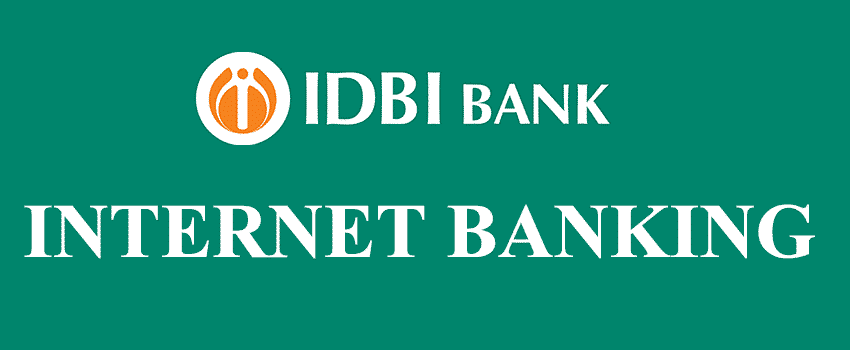IDBI Net Banking Login: IDBI aka Industrial development bank of India is a bank which is one of the best private sector banks of India. It was a subsidiary of the Reserve Bank of India. Established in 1964, the bank is catering since then to many customers with all the facilities. Along with that, IDBI bank keeps on introducing new facilities to their customers in order to keep them happy and have a long lasting relationship with them. Customers who are interested in internet banking can also avail the services via their computers.
Anyone who is well efficient with the technology must use internet banking as it is time saving and can be done from anywhere without any obstacles. So here, in this article, let us see about IDBI Corporate Net Banking.
Table of Contents
Activate & Register IDBI Net Banking Services
For using the IDBI net banking services, one has to first activate it. Without activating the same, it is not possible to operate it. Hence, follow the steps given below-
- First of all, customers are required to go to the official link of IDBI net banking website page.
- Next, navigate to the continue button and log in.
- Now, tap on the tab of generate an online password. Then enter your account number, customer ID, mobile number linked to your bank account. Customer ID can be found on your cheque book and passbook. Once you fill it, click on submit.
- Now enter a 16 digit debit card number and your ATM pin along with expiry date. Then click on generate OTP.
- Accept the terms and conditions and agree to it by tapping on the checkbox.
- The system will then send a request ID and OTP to your registered number. Copy that and enter the OTP and click on confirm.
- Now create a new login and transaction password.
- Tap on the enable transaction facility and then confirm the button by clicking on it to finish the entire process.
How to Login IDBI Net Banking Portal?
For logging in to the IDBI net banking portal, one should follow the given steps.
- First, visit the official IDBI bank netbanking website on your PC.
- Now on the homepage, click on continue to login.
- Now enter your customer ID and password in order to login into your account.
- A page will display the terms and conditions. Click on it and agree.
- Once filled, portal will show you the account where you can avail your net banking services.
How to transfer Funds on IDBI Net Banking Portal?
For using the IDBI net banking portal, you should know how to transfer money to other accounts. Here are the following steps given below to do the same.
- First, go to the official IDBI net banking portal and log in into it using your customer ID and password to continue.
- Click on the tab says transfer and then click on start.
- You will be shown the list of beneficiaries. You can select from the list or add new to transfer the funds.
- Now once you select the beneficiary account, click and make the payment.
- You have to check the beneficiary account details, name, account number, IFSC code.
- Enter the amount you want to transfer in the space given.
- Click on the pay button.
- Now enter your customer ID and transaction password. Once done, make the payment.
Credit Card Payment on IDBI Net Banking
If you have an IDBI account and a credit card, you can pay the bills via net banking portal through NEFT. Follow the steps given below-
- Go to the official website of IDBI net banking.
- Now click on the make payment for the full amount or the minimum amount as per your convenience.
- The system will then deduct the amount from your account to your beneficiary account.
- You are done.
This is all about IDBI net banking and how one can do it. With the information given in the blog, one can easily learn how to operate IDBI net banking with an ease and all the other important information regarding this is mentioned. If you are a happy IDBI customer, you must follow this blog to get more information on how to use IDBI net banking.
- Axis Bank Corporate Net Banking
- Corporation Bank Net Banking
- PBN Net Banking
- State Bank of Travancore Net Banking
- Syndicate Bank Net Banking
- Andhra Bank Net Banking
- Canara Bank Net Banking
- SBI Saral Corporate Net Banking
- Bank of Maharashtra Net Banking
- Bandhan Bank Net Banking
- OBC Bank Net Banking
- Allahabad Bank Net Banking
- City Union Bank Internet