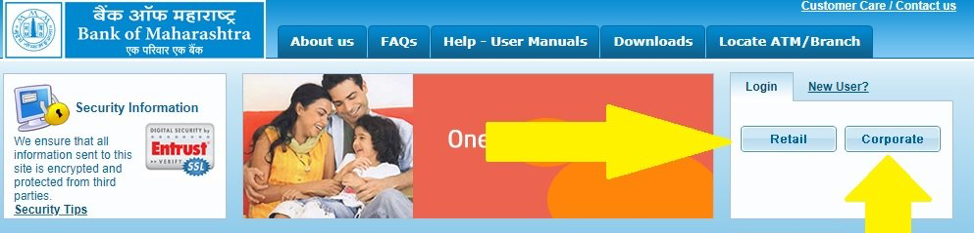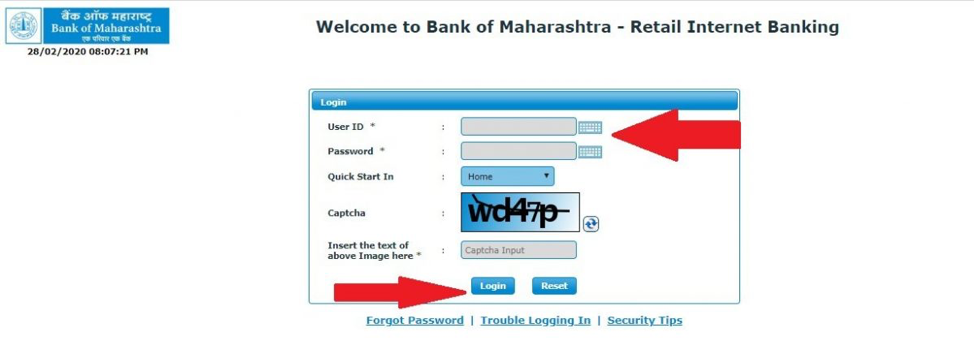Bank of Maharashtra is one of largest and major public sector banks in our country. Established in 1935 by VG Kale and DK Sathe in Pune, it has 15 million customers under its umbrella at present. It has a whopping 1897 branches which are functioning all over the country. Government holds a heavy chunk of shares of about 93.33% in the bank. Bank of Maharashtra at first aimed to provide financial assistance to small scale businesses. But with the nationalisation in 1969, the bank went on to aggrandise itself to function as a fully-fledged bank. The present CEO and Executive Director of the bank are A.S Rajeev and Hemant Kumar Tamta. On the closure of 2020, the bank surpassed a business worth of Rs 2.66 lakh crore. Currently it offers services like consumer and corporate banking, finance and insurance, private and investment banking, mortgage loans, savings account, credit cards, securities, revenue generation, wealth management, etc.
Bank of Maharashtra provides a lot of services online. Customers of the bank need not find themselves amidst long queues and hasty procedures to check things like to transfer funds or to block their cards. Most of the procedures are digitised for the saving the time and effort of end users.
All that customers need is a laptop or computer or even smartphone with internet connection. Transactions, balance enquiry, history of transactions, fund transfer, fee payment, etc. Even FASTags can be attached to your account via an internet facility provided by the bank.
Table of Contents
How To Register For Bank of Maharastra Internet Banking?
The Internet Banking facility of Bank of Maharashtra is known as Maha Connect. Only if you register to Maha Banking you shall be eligible to use its service. Follow these simple procedures and complete the registration in a matter of minutes.
Step 1: Visit the bank and request for an Application form. Alternatively you can download it from the net and fill it up by yourself at home.
To download the form, click here.
Step 2: Fill all the details, very carefully. You’ll be asked for details like your Name, Email ID, City, Pin Code, Date of Birth, Place of Birth, Phone Numbers, PAN Card Number, Bank Account details.
Step 3: On successful processing of your application, you shall be given the User ID along with login and transaction password.
Note: Login password is the one which you shall use to login whereas transaction password is the one which you shall use to make payments.
Using the login credentials you will be able to access your Maha Connect Account.
How To Login into your Bank of Maharashtra Net Banking Account?
After getting you login credentials, accessing the Maha Connect account is very simple. Follow these simple steps below to login.
Step 1: Go to your web browser, add a new tab and search for Bank of Maharashtra.
Step 2: You’ll be able to find the official page on the top of the search engine result. Get into the page; ensure secure connection i.e., on the address bar you should see a lock symbol. This means your connection is secured.
Step 3: Press LOG IN on the top right corner of the page. Alternatively you can click here and open the login page in a new tab.
Step 4: You’ll be navigated to Maha Connect page. In the top right corner, choose a retail account. A new tab window will itself appear
Step 5: In the new tab window fill your User ID, Password and Captcha. For quick navigation to fund transfer or fee payment or other service, you can choose the quick start option to go directly to that page.
Tip: If you aren’t comfortable with the captcha click the small swirl-like double arrow icon to refresh for a new captcha.
Step 6: Once you have entered your details click on login. You will be logged on to your account dashboard.
Follow these Steps Should You Be Able to Forget Your Password
In case you forgot your password, no problem. If you had the above steps you would have reached the login page. Follow these steps next to open login.
Step 1: Press forget password.
Step 2: Fill the User ID, type of user, registered mobile number along with country code, mode of delivery (by post or email), Captcha and select the password needed.
Step 3: After OTP, fill further details and password shall be generated.
Facilities available in Maha Connect
- Fund transfer to own and third party account.
- E-payment of taxes.
- Utility bill payment.
- Mini statement, account statement based on history, balances enquiry and enquiry of cheques.
- Halting payment, issuing of demand draft and cheque book, opening deposit account.
- Access to complete information related to products and services, loan and deposit modeling.
Security Tips and Essentials
- Avoid using your account from cyber cafe or shared account.
- Ensure to log out after completing your work.
- Don’t choose save password option on Chrome or any other browser.
- Never share your passwords with anybody.
- Never respond to mail or SMS which asks you to share confidential information. You can also complaint to the bank in case of suspicious anonymous queries
- Make password difficult by combination of letters of both upper and lower cases, numbers and special characters. This shall prevent hackers and key loggers guessing your password.
- Check the last login. Complaint immediately if you find the timestamp suspicious.
- See for both lock symbol and https on the address bar and URL respectively. http is a common URL beginning whereas https means a secured connection.
- Auto fill function can be disabled to protect your login credentials.
- Use virtual keyboard for maximised protection.
- Have anti-virus installed pc or laptop for secured login.
Bank of Maharashtra: MahaSecure App
MahaSecure app is a latest app created by the bank for their customers. The app can be downloaded into smartphones, laptop or desktop. It supports multiple operating systems like Windows, Linux and Mac Os, iOS and Android.
MahaSecure is a very safe app to use. It is secured with REL-ID network, a military grade one. Customers can be assured against loss of details or funds.
You can experience a very smooth banking through MahaSecure application. Download it form PlayStore or iOS store. Also, you can send an SMS “MAHAMOBILE” to 9223181818 to get the download link.
Login procedure
- Install MahaSecure directly from PlayStore or using the link
- After opening the app, press new registration.
- Enter your Customer ID and submit.
- You will get SMS from the bank.
- Fill the further options.
- Now, you have logged into MahaSecure. Congrats!
Frequently Asked Questions (FAQs)
- What is the procedure to activate the Internet Banking?
In order to activate your internet banking account call on 18002331808. Only after activation you can login.
- What if my User ID is blocked?
Call on 18002331808 for User ID activation
- How to create duplicate password if I don’t remember the original one?
In the login portal of Maha Connect, press forgot password. You shall be directed a page where you have to fill in the details and submit it to generate duplicate password.
- What are the charges for using internet banking?
No charges. You will not be charged for using the Maha Connect. However, on transferring funds or processing other transactions you shall be charged a nominal fee as seervice charge.
- How to avail customer care from the Bank of Maharastra?
Bank of Maharastra provides customer care for 24×7, throughout the year.
SMS based support: SMS ASSIST 9223181818 for internet banking assistance via SMS
Toll free numbers: 18002334526 / 18001022636
Email: [email protected]
Conclusion
Bank of Maharastra is one of the best banks in terms of digital service. Customers can now enjoy easy, quick and highly secured transaction at comfort of their home.
Happy banking!
Also Check :
- Axis Bank Corporate Net Banking
- Corporation Bank Net Banking
- IDBI Bank Net Banking
- PBN Net Banking
- State Bank of Travancore Net Banking
- Syndicate Bank Net Banking
- Andhra Bank Net Banking
- Canara Bank Net Banking
- SBI Saral Corporate Net Banking
- Bandhan Bank Net Banking
- OBC Bank Net Banking
- Allahabad Bank Net Banking
- City Union Bank Internet